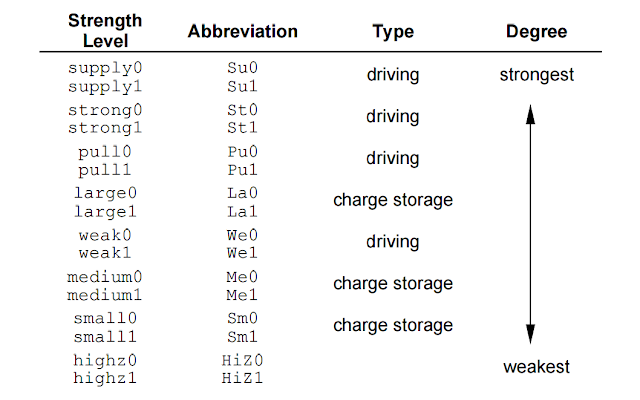USE WINDOWS IE TO DRAW A SHARPER IMAGE
This is a free online digital diagram drawing program. Free to use and no login required.
Use simple text symbols (case sensitive) to specify the drawing mode of the diagram in text boxes. 7 digital traces can be shown in each diagram. Simple rules are specified below and in the example tutorial.
Signal: Support Signal name, 0 ->logic low, 1 ->logic high, Z ->high Impedance
Bus: Support Bus Name, H ->value high, L ->value low, Z -> high Impedance, X ->unknown
Marker: Specified with symbol M
Notation: Marked in between two single quotes
Save Options
1. Update the drawing then click and bookmark the link.
2. Update the drawing then "Right Click" the link and select "copy link". Then you can past the link in your email, documents, browser, and etc.
3. Update the drawing then use WIN10 snipping tool or "Print Screen" key to capture the display. Then save it to an image file.
4. Use your phone to take a picture of the diagram.